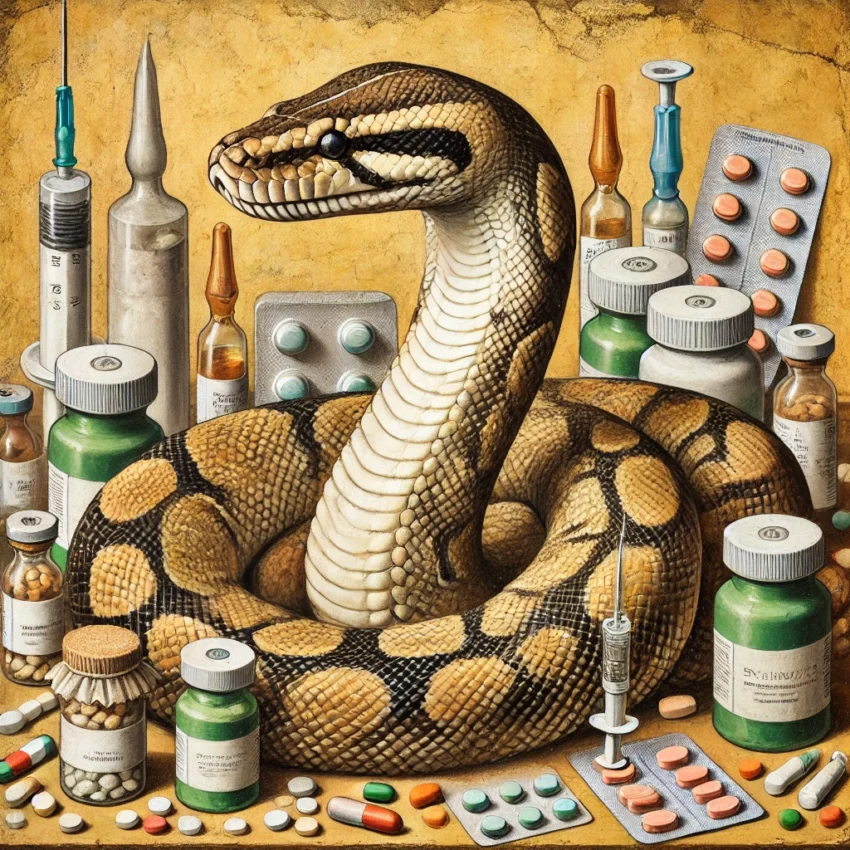Python is a widely used programming language. According to the PYPL (Popularity of Programming Language) index, Python is the world’s most popular programming language, holding a market share of 28.2%. In comparison, Java and JavaScript have shares of 19.1% and 8.2%, respectively.
The success of Python can be attributed to its power, versatility, and user-friendly nature. Its simple and readable syntax and a gentler learning curve compared to more complex languages make it accessible to many. Moreover, a highly active developer community has driven the creation of libraries and frameworks, greatly enhancing the program’s versatility and usability.
Recently, with the advent of libraries like TensorFlow, Keras, and Scikit-learn, Python has emerged as the go-to language for developing machine learning and artificial intelligence algorithms.
Many Python libraries, when used appropriately and following best practices, can be utilized to analyze healthcare data and ultimately improve patient diagnosis and treatment.
Let’s dive into a series of libraries designed for this purpose.
Numpy and Pandas
We can’t start this review without highlighting these two essential Python libraries. They are foundational for numerical computation and structured data organization. These libraries are also crucial for analyzing and managing medical data.
Pyhealth
Pyhealth is a library primarily dedicated to developing machine learning applications in the medical field. It supports MIMIC-III, MIMIC-IV, and eICU database structures and provides MIMIC-III base outputs. It offers templates for predicting readmission risk, length of stay, and therapeutic recommendations. It allows the construction of predictive models and provides metrics for their evaluation. Additionally, it supports more than 20 coding systems for diagnoses, therapies, and pharmacological interventions, including ICD-9 and ICD-10.
Lifelines
Lifelines is a tool for survival analysis using various techniques, including Kaplan-Meier, Nelson-Aalen, and regression. It covers most parametric and non-parametric methods and supports the creation of related graphs.
Biopython
It’s a powerful tool for analyzing molecular and computational biology.
Nilearn
It is a tool for visualizing and analyzing brain volumes.
Pymedtermino
It is a useful library for managing medical terminology. It supports various standards like ICD-10 and is beneficial for coding and analyzing healthcare data.
Pymc
Pymc is a package for running models based on Bayesian statistics, ideal for building healthcare models like predicting outcomes.
Libraries based on FHIR
FHIR (Fast Healthcare Interoperability Resources) is a standard developed by HL7 (Health Level Seven) for exchanging healthcare information between various systems and devices. Several Python packages are available for working with FHIR: Fhir.resources – Google-fhir-py – Fhirpack
A crucial aspect of healthcare applications is managing and visualizing medical images. Python libraries are numerous and vital for creating these visual applications:
Matplotlib
Though not specifically designed for image visualization, Matplotlib excels in creating and displaying 2D and 3D graphs and images.
ITK
ITK is a tool that enables multidimensional image analysis and segmentation, especially for CT or MRI images. It also allows the alignment of images from various sources. SimpleITK, built on ITK, offers numerous image manipulation tools. These tools are powerful and widely used.
Medpy
Medpy is a collection of scripts that lets you manipulate, read, and write medical images in Python. Based on SimpleITK, Medpy supports numerous formats, from DICOM to those of the Neuroimaging Informatics Technology Initiative, Nrrd, MINC, GIPL, microscopic images, PNG, JPG, JPEG, TIFF, BMP, and more. It also enables feature extraction for use in machine learning programs like Scikit-Learn.
Scikit-image
It’s a collection of algorithms for image processing.
Pydicom
Pydicom is a Python library for working with DICOM files—reading, manipulating, and saving them. As a native Python application, it is easy for users to utilize.
To make use of these libraries within Python, you must first carry out the installation process on your system and then proceed to import them into your Python code.
Typically, installation is done by typing in the terminal, in pip environment:
pip install namelibraryIn Conda environment:
conda install -c conda-forge namelibraryGenerally, libraries installed with pip and those installed in a Conda environment are separate and not automatically accessible to each other. This difference arises because pip and Conda manage environments and dependencies differently. If you use both environments, it is advisable to perform both installations.
Some libraries need specific commands for installation. You can find detailed instructions on their respective linked Pyp pages.
After the installation is complete, you can import the library into your projects using the import statement:
import namelibrary
## or, if use with alias
import namelibrary as alias
A separate and more detailed discussion will be held specifically for healthcare data analysis, which will be thoroughly covered in another dedicated blog post.